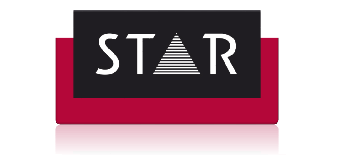Transit NXT Overview
Translation memory technology for professional translators.
The Interface
In Transit NXT, the uniform use of colours in the window title bars, easy-to-understand icons, and improved synchronisation between the different windows help beginners and experienced users alike to find their way around in all situations.
Key Transit Functionality:
- Enhanced document intelligence
- Divides tasks
- Power functions
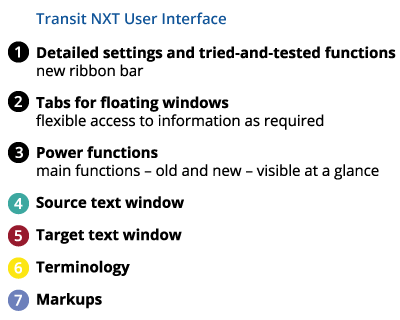
Teamwork in all its forms
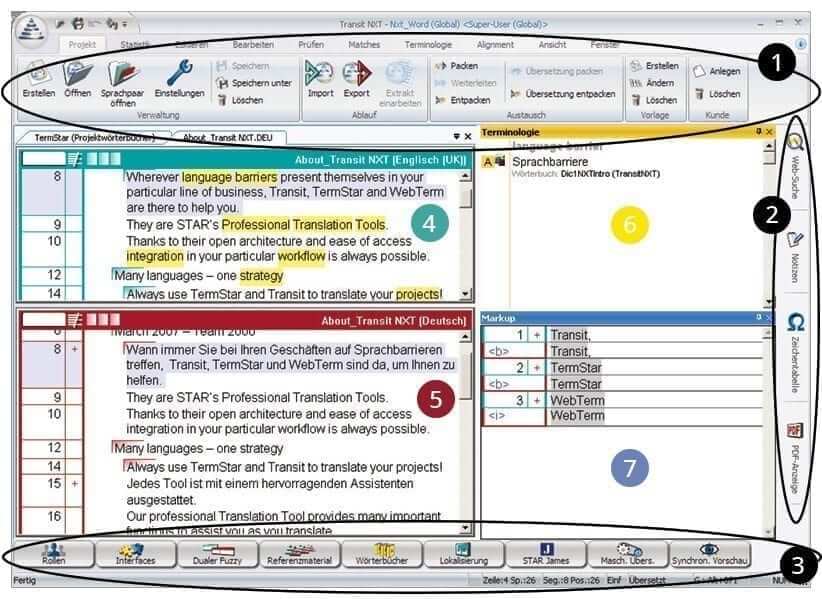
Transit NXT — translation memory in context.
The sentence is the basic unit of language. However, it is not necessarily the basic unit of meaning. Translators read sentences in the source text, but are only able to do an effective job of translating them if they are able to derive and understand their meaning from the context. This is a principle which was taken into account in the first version of Transit, over 20 years ago. In contrast to other translation memory systems, Transit does away with a database which is exclusively sentence-based. Instead, the full breadth of the intelligence contained in a document remains available in the Transit reference material.
This technique used in Transit of linking source and target documents at sentence, section or paragraph level (Transit reference material) is made all the more valuable if the translation matches will later be used to create source texts. Transit NXT brings this advantage even further to the fore to ensure that the important job of translation and document creation never takes place without the necessary contextual information. In the same way, Dynamic Linking also allows terminology entries and fuzzy matches to be related to the appropriate reference material.
Enhanced Document Intelligence
Transit NXT allows the translator to concentrate purely on the text. Mark-ups (tags) can be processed separately from the translation process itself and are largely handled by the system itself. This means that Transit’s unique document intelligence is complemented by the equally important addition of intelligent formatting and screen layout (mark-ups and window positions). Document structures and hierarchies are also displayed by the indent-level indicator.
Divide tasks any way you want
Transit NXT, which is designed with the professional translator in mind, now has various presets to reduce the range of functions displayed by dividing the complex translation process into smaller sub-tasks (or roles) – such as translation, localization, project and terminology management, mark-up, etc. Thanks to this new idea of dividing tasks, even a beginner is able to work very efficiently.
Power Functions
All the core components of Transit NXT are visible to the user at a glance. This allows the Transit user interface to be quickly adapted to various job profiles, processes and working methods.
Function buttons such as User roles, Dictionaries and Reference material allow direct access to related tasks. They may also be used and configured by a Project Manager or other process owner who is not working on the project. Function buttons such as Interfaces, STAR James and Machine translation meet both active and passive requirements for interfacing with other systems, making integration with Transit even easier. As an example, the Interface function contains Transit filters for authoring systems from practically every field of application (MS Office, DTP, CMS/DMS systems, etc.). Standard formats such as XLIFF and TBX are also supported. Localization, fuzzy search in source and target text, and synchronised display of the original source and target documents (PDF/HTML/XML) are accessed and configured via the respective button.
Transit NXT — Translation and Localization in a Single Step
More matches in TermSTAR
Fuzzy search in TermStar not only finds items which precisely correspond to your search term, but also all similar entries contained in the dictionary. The expanded data model for TermStar also makes it possible to define ‘disallowed’ terms, among other things. Transit NXT identifies any disallowed terms in the text, like in an automatic spellcheck, and can correct them immediately.
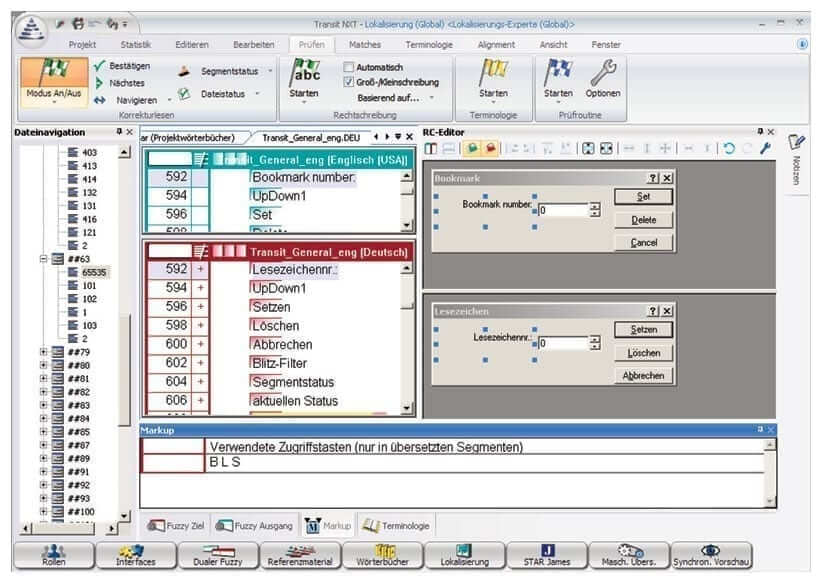
Project management at a glance
Thanks to its new Project browser, Transit NXT can display up to twelve attributes (depending on the job settings and the customer) in a tabular format. These can be prioritised, grouped or hidden as required.
Text-length check
For target-language text with a predefined length, Transit NXT immediately begins to check the text length in the background. Text-length corrections may be made both during and after translation.
Localization in the Resource editor
Transit NXT supports the use of binary formats (.exe, .dll). The Resource editor can be used to easily adjust and align the position and size of dialog elements (dynamic preview). Any adjustments made are stored as coordinates in the target language files and can therefore be taken into account automatically on new projects (reuse of the reference material). A list of modified dialog boxes is also generated (feedback for developers).
Virtual segment joining
In Transit NXT, matching content in the source and target language is clearly linked, even if the number of segments differs between the source and target text. This conceptual innovation allows Transit and the reference material to be used in any language direction (multi-directional). Language projects with different authoring languages can thus now be handled efficiently in Transit using standard processes, in line with the single source principle.
Automated Transit FFD file creation for XML projects
The expanded XML interface in Transit NXT now makes it possible to automatically create Transit FFD files using an interactive wizard, in the same way as project specific DTD files.
More Powerful Functions
Improved synchronisation
In Transit NXT, the tried and tested synchronisation functionality of past releases has been expanded to facilitate navigation between the original document view, Transit language pairs, terminology entries, and the corresponding reference documents in the source and target language.
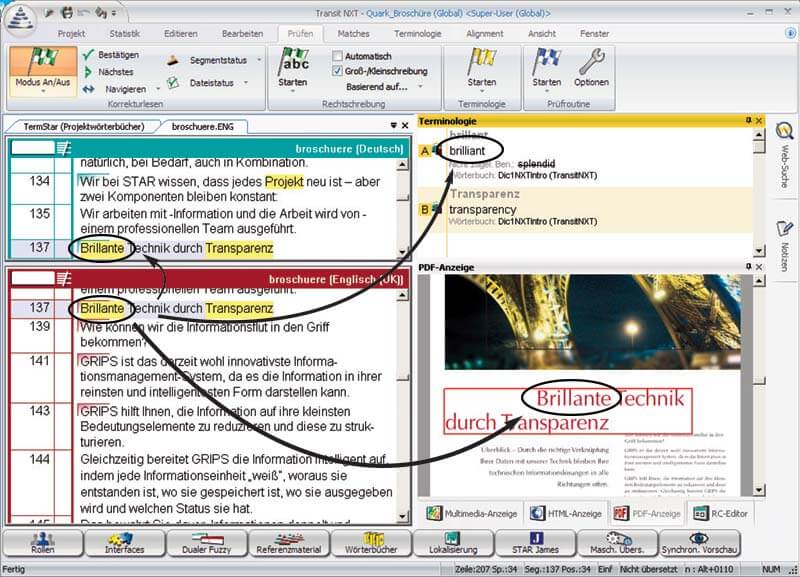
Transit NXT – translation memory in context
Transit NXT uses the right hand edge of the screen to display tabs for floating windows. These allow the user to consult situation-specific additional information as necessary, without interrupting the main translation process. Uses include the display of PDF/HTML/XML source and target texts for review purposes (synchronised with the Transit language pair), a Mark-up viewer for handling mark-ups and the Resource editor for making adjustments to user interfaces (resizing in localization projects).
Fuzzy matches on the fly – bubble windows
For each new segment to be translated, fuzzy matches can now also be displayed on the fly in bubble windows. Any deviation from the current segment is highlighted in the Source fuzzy window and the context of the fuzzy match can be viewed at any time via a link to the reference material.
Dual Fuzzy – now also with target-language matches
If the translator enters a new translation, the Target fuzzy window opens on the fly, showing all the relevant matches from the target-language reference files and thus automatically improving consistency between texts. A permanent, direct link from this window to the reference material is provided via the associated button.
Improved pre-translation – better terminology consistency
The use of TermStar dictionaries for pre-translation is of the greatest benefit to translation projects such as parts lists, spare parts lists, display text, etc., automatically giving greater consistency when it comes to terminology (corporate wording).
Transparent optimization of user roles and tasks
Process-optimized user interface
Projects optimised for specific user roles.
Gains in project efficiency come from finding the best possible combination of predefined subtasks and the skills available. The redesigned user interface in Transit NXT follows this principle. This takes account of the fact that the two aspects (division of tasks in the process and specialist knowledge of those involved in the process) may be weighted and prioritised differently. The practical result of this is the User roles button, which automatically configures the Transit user interface, taking account of the particular expertise of the individual users. This means that, for each user role, only the required functions and views are shown. The user can change his role at any time or enhance it with additional functions.
Dividing up tasks within projects
For practical reasons, many tasks that are part of the translation and localization process are not carried out during translation itself. The user interface design of Transit NXT supports these types of activities being carried out independently and separately, thus promoting the division of the translation process among appropriate specialists (optimization through the logical division of work). Transit NXT makes it possible to combine multiple project views any way you want, allowing the optimum workflow to be selected for every task, based on the abilities and availability of personnel.

Context-sensitive translation memory — even more data intelligence and integration
Convenience of multilingual document resources
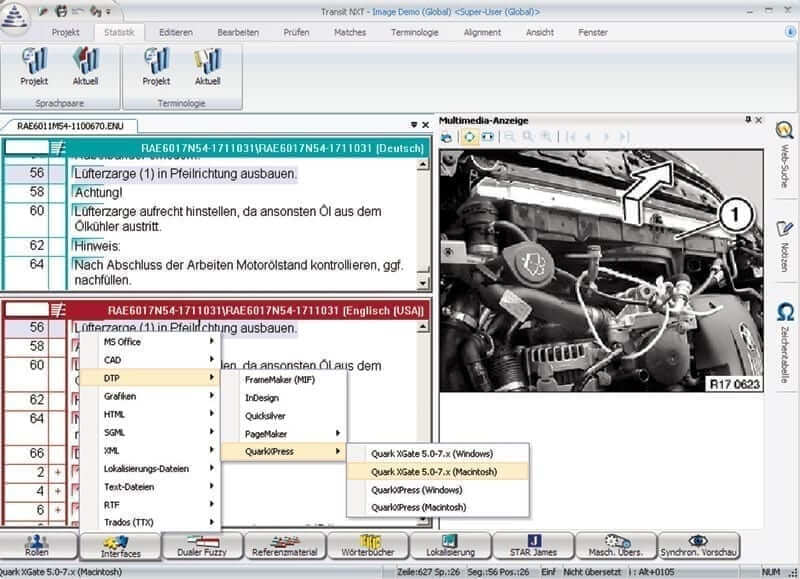
The Transit concept of context-sensitive translation memory based on reference material means that multilingual document resources can be used for pre-translation immediately. Alignment between the language segments is largely automated.
Process Automation
Perfect integration of Transit NXT into the STAR James work flow solution provides the opportunity to automatically harness user roles, tasks and associated user interface settings and thus to integrate the experience gained in the project into the automated process work flow.
Web Search — integrated online search
The new web search function allows you to search for terminology online at any point from within Transit NXT.
State-of-the-art User Interface
All the latest, tried-and-tested user interface technologies have contributed to the Transit NXT interface. This gives users a high level of familiarity with the interface, thus enabling them to find their way around in the new product both quickly and with confidence (e.g. ribbon bars, positioning of windows etc.)