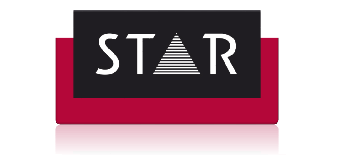How to use the STAR Translation Cloud.
Get the most from your translation projects.
- How to create a new account
- How to login or reset your password
- How to get a quote
- How to review your translation with WebCheck
- How to answer questions
- How to find a project
- How to download translations
- How to review my invoices
How to create an account
Here we learn how to register for a cloud account for the very first time.
After registration you will get an email to confirm your account within 24-48 hours.
How to login or reset your password
Login process for the STAR Translation Cloud.
If you forget your password, or simply want to change it – here’s how.
How to Get a Quote
How to request a translation quote for your files using the STAR Translation Cloud.
How to review your translation with WebCheck
Here we learn how to review your translations and send us feedback via the STAR WebCheck/WebEdit system.
How to answer questions
Occasionally our translation teams will have questions for you on your projects.
The STAR Q&A systems allows you to answer those qustions and share the translators easily.
How to find a project
If you are doing a number of translations it is often useful to be able to search to find your project. There are a number of methods to quickly find what you are looking for.
How to download translations
Once your translation is completed it is a simple task to download the files to your desktop.