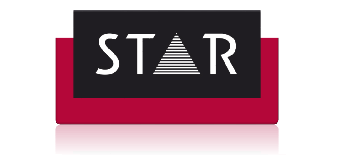Delete Pseudo-translations in WordPress
A guide to using the WordPress plug-in for translation.
Table of Contents
- Introduction
- Installation
- Initial Set-up
- Using the Plug-in
- Languages
- Translation Management
- Translation Dashboard
- Translators
- Translation Jobs
- Multilingual Content Set-up
- Translation Notifications
- Theme and Plug-in Localization/
- WP Menus Sync
- String Translation
- Translations
- Taxonomy Translation
- Deleting Pseudo-translations
Delete Pseudo-translations or Unwanted Translations
Depending on where your pseudo-translated or unwanted content is you will have to do the following steps for pages or posts:
- Go to All Pages and select the language of your pseudo-translated files
- Select the items you wish to retranslate, select Move to Trash and click Apply
- Now that they are in the trash, you can delete the items permanently
- Click Empty Trash. If you have items in the Trash that you don’t want to delete, you can select the items you want to delete individually and select Delete Permanently from the Bulk Actions drop-down
Then you will be able to send the items for translation again.
Step-By-Step
Move the cursor over Pages and select All Pages. Then select the language of your pseudo-translated files.
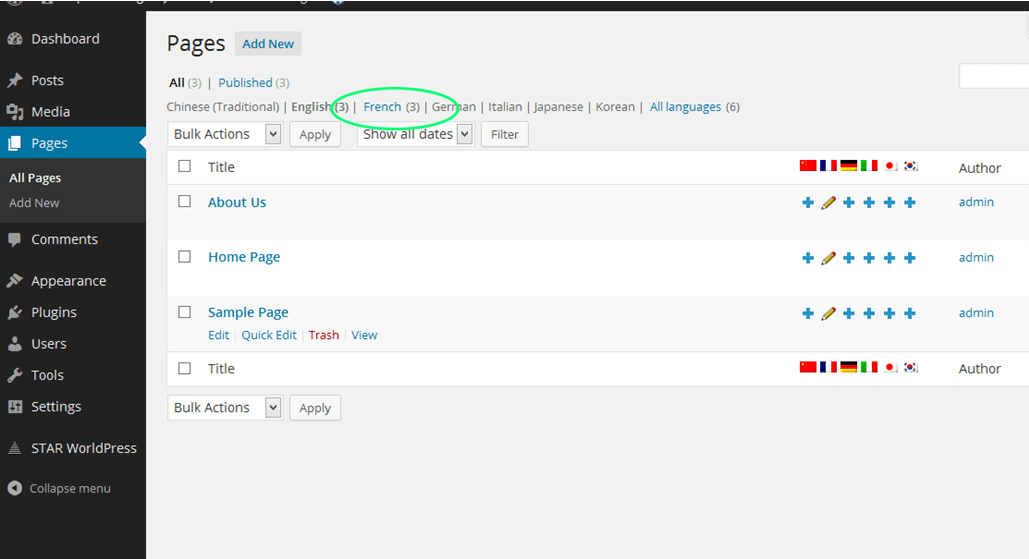
Select the items you wish to retranslate, select Move to Trash and click Apply.
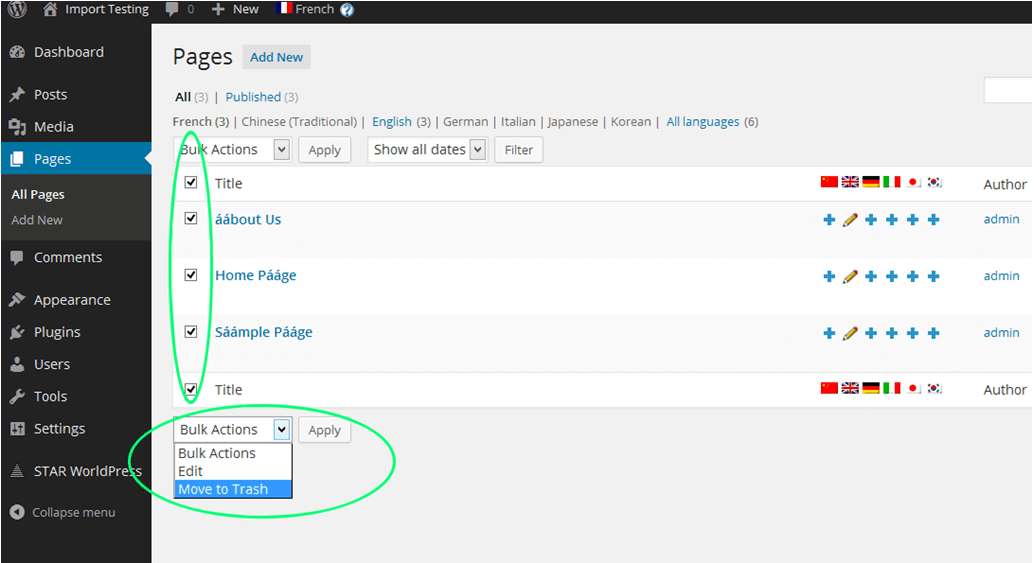
Now that they are in the trash, you can delete the items permanently.
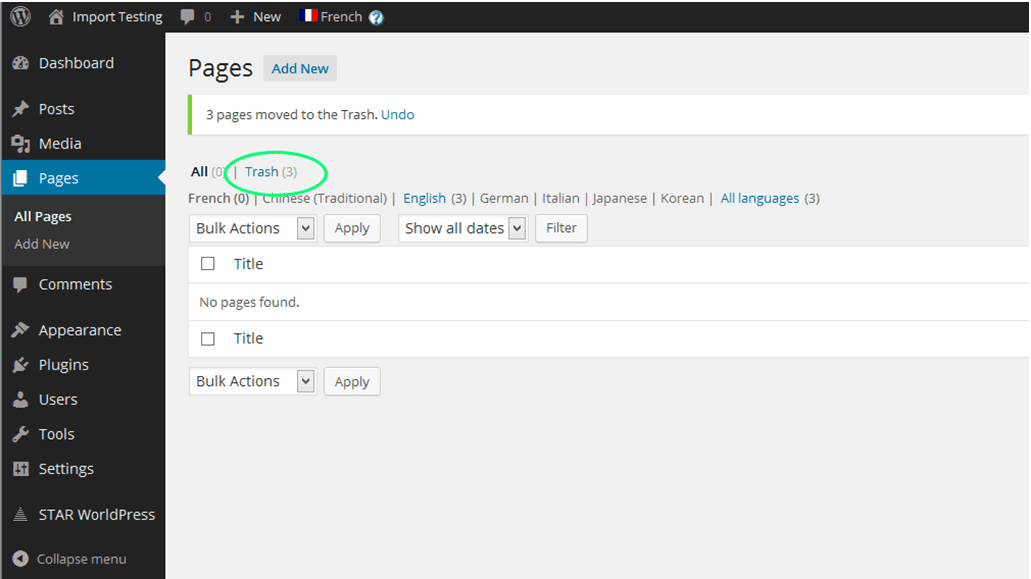
Click Empty Trash. If you have items in the trash that you don’t want to delete, you can select the items you want to delete individually and select Delete Permanently from the Bulk Actions drop-down menu.
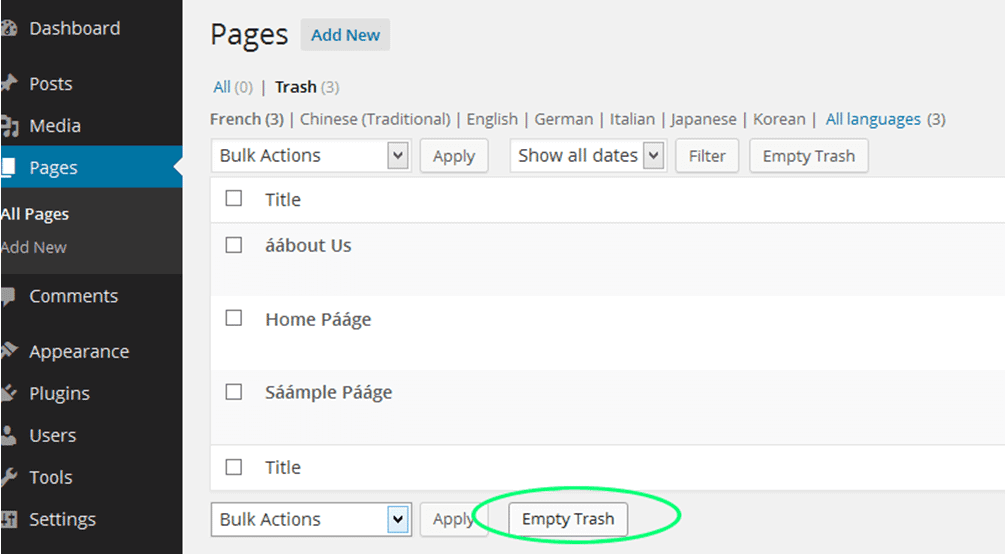
Now you will be able to send the items for translation again.