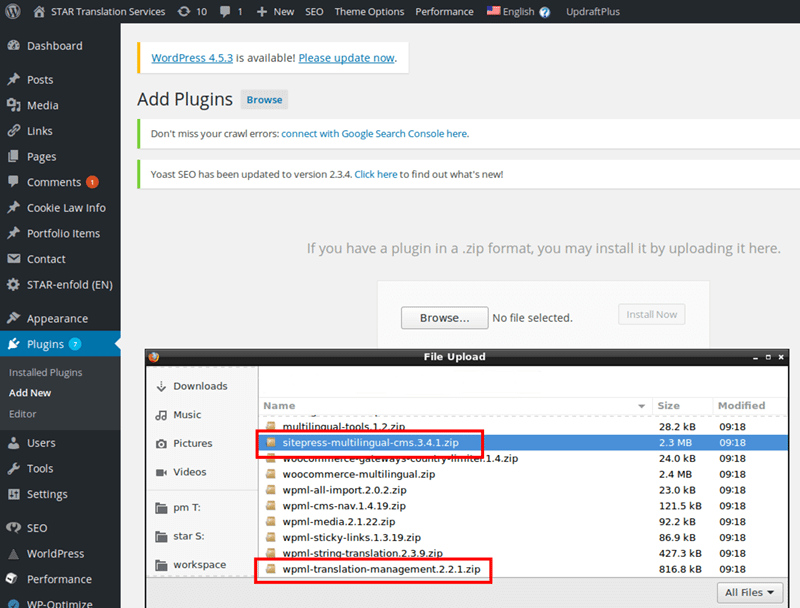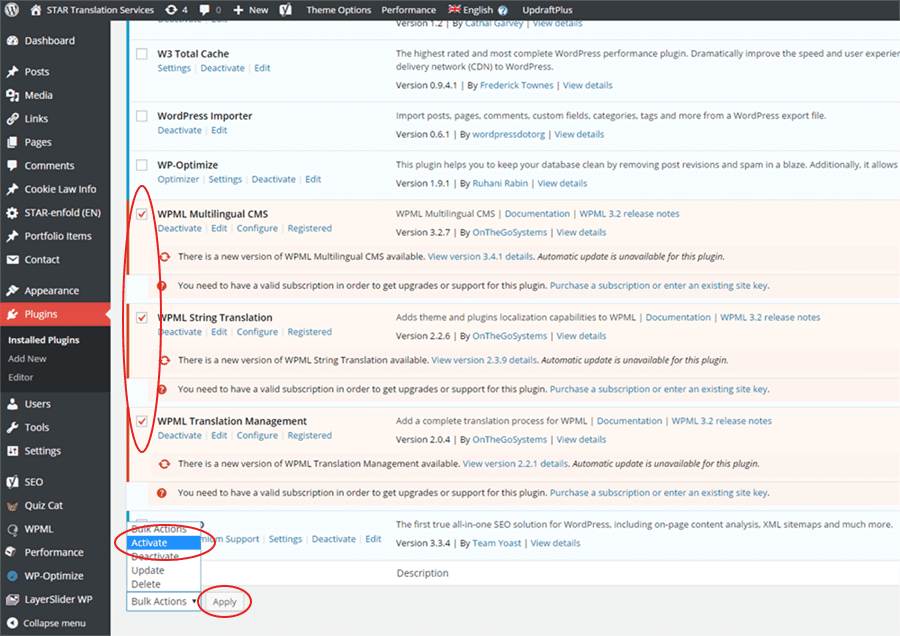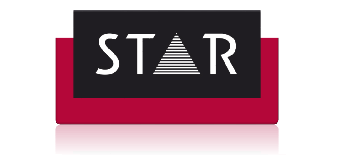Installation of WordPress Plug-in for Translation
A guide to using the WordPress plug-in for translation.
Table of Contents
- Introduction
- Installation
- Initial Set-up
- Using the Plug-in
- Languages
- Translation Management
- Translation Dashboard
- Translators
- Translation Jobs
- Multilingual Content Set-up
- Translation Notifications
- Theme and Plug-in Localization
- WP Menus Sync
- String Translation
- Translations
- Taxonomy Translation
- Deleting Pseudo-translations
Installing The WordPress Plug-in for translation
Once you receive the plug-in files from your account manager, proceed as follows:
Copy the contents of the ZIP (.zip) file to your installation folder: /wp-content/plugins.
The plug-ins will then appear in your WordPress Dashboard under the Plugins section as available for activation.
See detailed installation instructions below.
Note: we can install the wordpress translation plug-in for you if you need help.
Installation via WordPress Interface
To install a new plug-in, go to Plugins in the left-hand side menu, click on Add New and click on the Upload Plugin button.
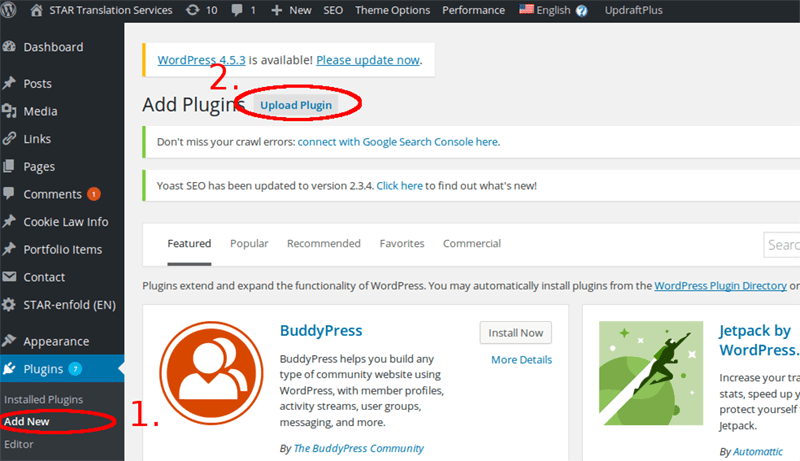
Upload Plug-ins as ZIP format