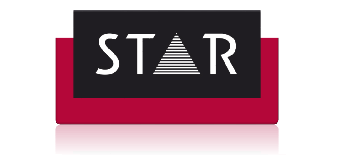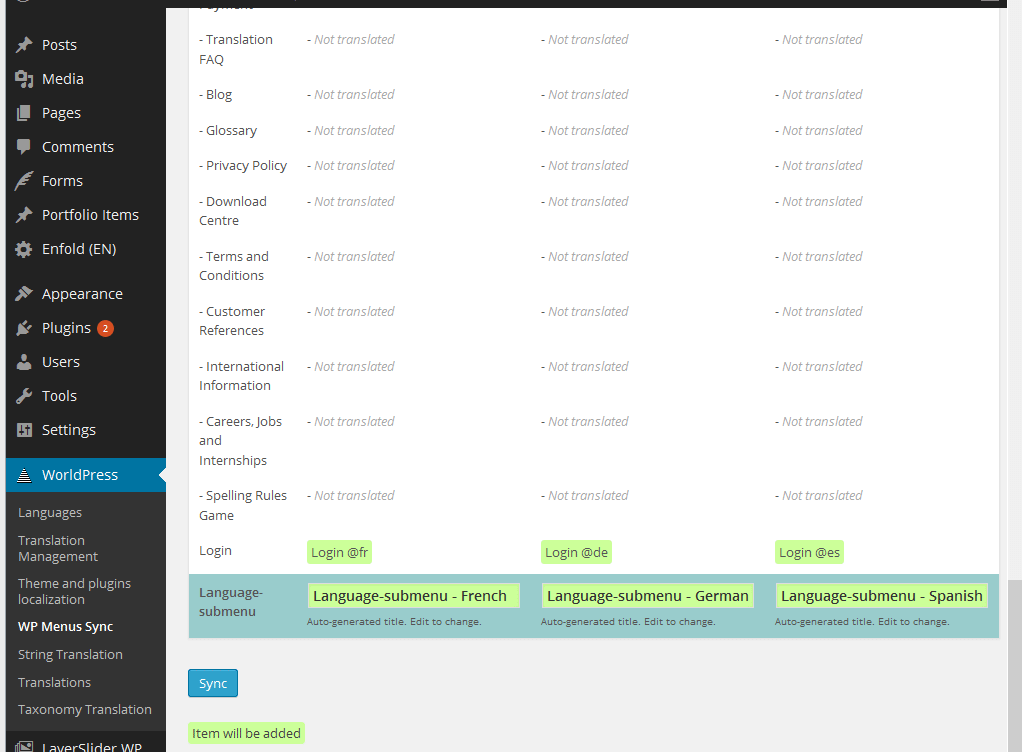Using WP Menus Sync
A plug-in for translating WordPress websites.
Table of Contents
- Introduction
- Installation
- Initial Set-up
- Using the Plug-in
- Languages
- Translation Management
- Translation Dashboard
- Translators
- Translation Jobs
- Multilingual Content Set-up
- Translation Notifications
- Theme and Plug-in Localization
- WP Menus Sync
- String Translation
- Translations
- Taxonomy Translation
- Deleting Pseudo-translations
WordPress WP Menus Sync
This section of the WordPress plug-in lets you see the translation of menu items. These are normally generated from the equivalent page titles in the various languages and automatically linked to the correct translation. The menus are generated once you click on the blue Sync button near the bottom of the page.
You should only use WP Menus Sync after posts or pages have been translated.